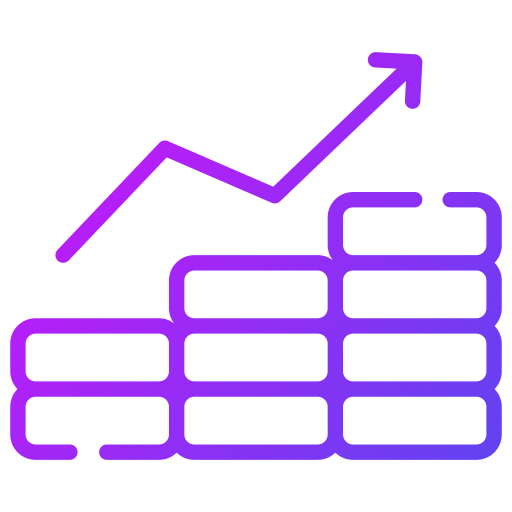Translate Tableau
Now you can translate Tableau Workbooks and Data Sources with the Tableau Translation Application you have been waiting for!
Translate Tableau Workbooks and Data Sources easily and cost effectively with DooLittle Translates.
With DooLittle Translates, you and your team can translate absolutely everything within a .twb or .tds file!
Translate Everything
Translate dashboard titles, legends, filter titles, free floating text fields… all of the components of a successful visualisation – to your desired language
Easy to Use
Have absolute control over your translations. An easy to use workflow of generating files directly within DooLittle Translates as well as line-by-line editing
Breakthrough Innovation
Our breakthrough DooLittle Translates application solves the localisation of metadata in Tableau Workbooks and Data Sources
Investment
Eliminating the need for Tableau expertise means that don’t have to use a potentially expensive resource on your Tableau translations: you can use a translation company or in-house translator
Enterprise Ready
Process batches of .twb or .tds within the DooLittle Translates application or work directly from the Command Line
Safe & Secure
Generated / translated files can be checked into source control such as Git, giving you visibility on changes to your translations and maintaining versions as required
DOOLITTLE TRANSLATES SOLUTION
Translate Tableau Workbooks and Data Sources
Programatically translating everything in Tableau, from tooltips to worksheet names, from axes to parameters and data sources as well as custom SQL and hidden fields … DooLittle will apply your translations, completely eliminating human error and slashing the costs of your development.
LOCALISATION IN TABLEAU
Solve the Localisation of Metadata in Workbooks and Data Sources
If you want to be recognised as a global product then you must be willing to tackle the localisation needs of your target markets.
With Tableau, the localisation of the product lines themselves are thorough and of a high quality, with more languages and locales being added with new releases.
An outstanding issue that has been a thorn in the side of many users is the localisation of their metadata. How can I translate my underlying metadata that Tableau is presenting in an efficient, error-free and reproducible manner?
This is the question that we debated when our consultancy were approached by a client who was faced with this challenge directly. As one of the world’s largest reinsurance companies they have a global presence; they trust in the Tableau products to handle the language and locale aspects required for the Tableau environments.
They were looking to begin the task of translating dashboards to multiple languages and had several points to be addressed
How can they ensure that all of their dashboard titles, legends, filter titles, free-floating text fields and all the other components of a successful visualisation are translated to a desired language consistently and without missing components?
How can the process be made more automatic, reducing the need for human interaction and therefore reducing the potential for human error?
Can we check our translations into version control for reuse and maintaining an audit trail?
How can the process be made easily repeatable and cost effective?
ENTERPRISE LEVEL LOCALISATION ISSUES
Existing Approaches to Localisation in Tableau
There is an excellent Tableau white paper on Content Localisation which covers the concept of localising data and field labels, as well as discussing the other areas of localisation; it helps to clarify the considerations needed when undertaking a localisation project in a Tableau environment.
The processes in the whitepaper work well for a small number of dashboards/fields but, what happens if you want to take this approach to an enterprise level where there may be dozens of languages and hundreds or thousands of fields to maintain and translate?
DOOLITTLE TRANSLATES
An Elegant Solution To A Complex Problem
If Tableau Workbooks and Tableau Data Sources provide the user with the ability to alias almost every item that is presented to the end user; from Data Source field names to Graph Axes and even the Dashboard Actions themselves.
Using this as a starting point, we produced an application that extracts the values for all of the fields (labels, aliases, parameters, field names, etc…) contained within a workbook or data source and places them in ISO standard format; XLIFF.
XLIFF allows you to decouple the localisation effort from the underlying applications. You perform all your translation within the XLIFF document and then programmatically apply it back to your Workbooks and Data Sources via DooLittle Translates.
The XLIFF document can then be edited within our application or sent to a localisation agency. Once localisation is completed the application will apply the translated fields back to the Workbooks and Data Sources, updating the fields with the new values.
Below is an example of the workflow:
THE DOOLITTLE APPROACH
The Advantages of the DooLittle Approach
Version Control
XLIFF files can be checked into source control platforms such as Git, giving you visibility on changes to your translations and maintaining versions as required.
Expertise & Cost
To manually perform a translation takes time and expertise. You may have Tableau expertise but lack localisation skills in-house. Translating the XLIFF file requires no special training, other than the requisite language skills. This allows Tableau developers to do what they do best: focusing on analysing your data and building dashboards to highlight their findings.
Translate Everything
No human error: all elements that the end user can see are programmatically extracted for translation. There is no possibility of missing a field when creating the XLIFF document in preparation for translation.